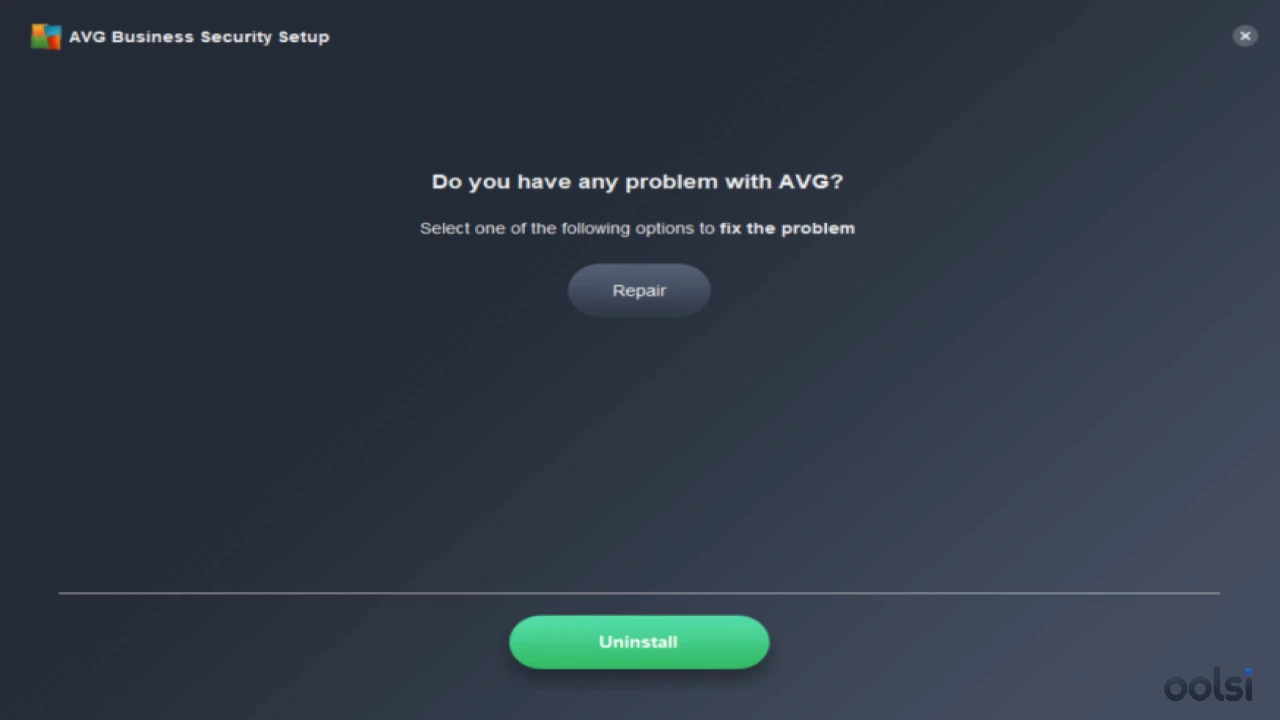AVG Remover
AVG Remover (AVG Clear): AVG being stubborn? This official tool rips it out completely when normal uninstall fails. Your clean slate solution
Gallery
AVG Remover (aka AVG Clear): The Last Resort for Stubborn Uninstalls
Okay, let's talk frustration. You decide to switch antivirus, or maybe AVG is acting weird, so you head to Windows' Add/Remove Programs like a good computer user. You click "Uninstall," cross your fingers... and nothing. Or worse, it says it uninstalled, but you know there are bits left hanging around, maybe causing conflicts or just cluttering things up. We've all been there, wanting to yell at the screen!
Enter the Official Cleanup Crew
This is exactly why AVG provides their own special removal tool, often called AVG Clear (but many search for "AVG Remover"). Think of it as the deep-cleaning crew you call in after the regular cleaners just couldn't get the job done. Standard uninstallers sometimes miss things – registry keys hiding in the dark corners of Windows, leftover folders, configuration files that just won't let go. These remnants can cause real headaches later.
What Does It Actually Do?
AVG Clear doesn't mess around. Its sole mission is to hunt down and eliminate virtually all traces of AVG products from your system. We're talking Antivirus Free, Internet Security, TuneUp – the whole shebang associated with the AVG name. It digs deeper than the standard uninstaller, targeting those pesky leftover files and registry entries. It's essentially a "scorched earth" approach for AVG software. You run it, it does its thing, you restart, and poof – AVG should be gone, for real this time. It's the tool you use when you need a truly clean break.
Key Features
- Complete Removal: Eliminates all AVG antivirus files, registry entries, and user data
- Safe Mode Operation: Runs in Safe Mode for thorough and effective uninstallation
- Broad Product Support: Works with AVG AntiVirus Free, Internet Security, and Secure Browser
- User-Friendly: Simple interface with clear options for removal or reinstallation
Keywords
System Requirements
Performance Requirements
-
RAM: 512 MB
-
Space: 10 MB
-
CPU: Any Windows-compatible CPU
Operating System
-
OS Type: Windows
-
Compatible Versions:xp vista 8 7 10 11
-
Internet Required: No